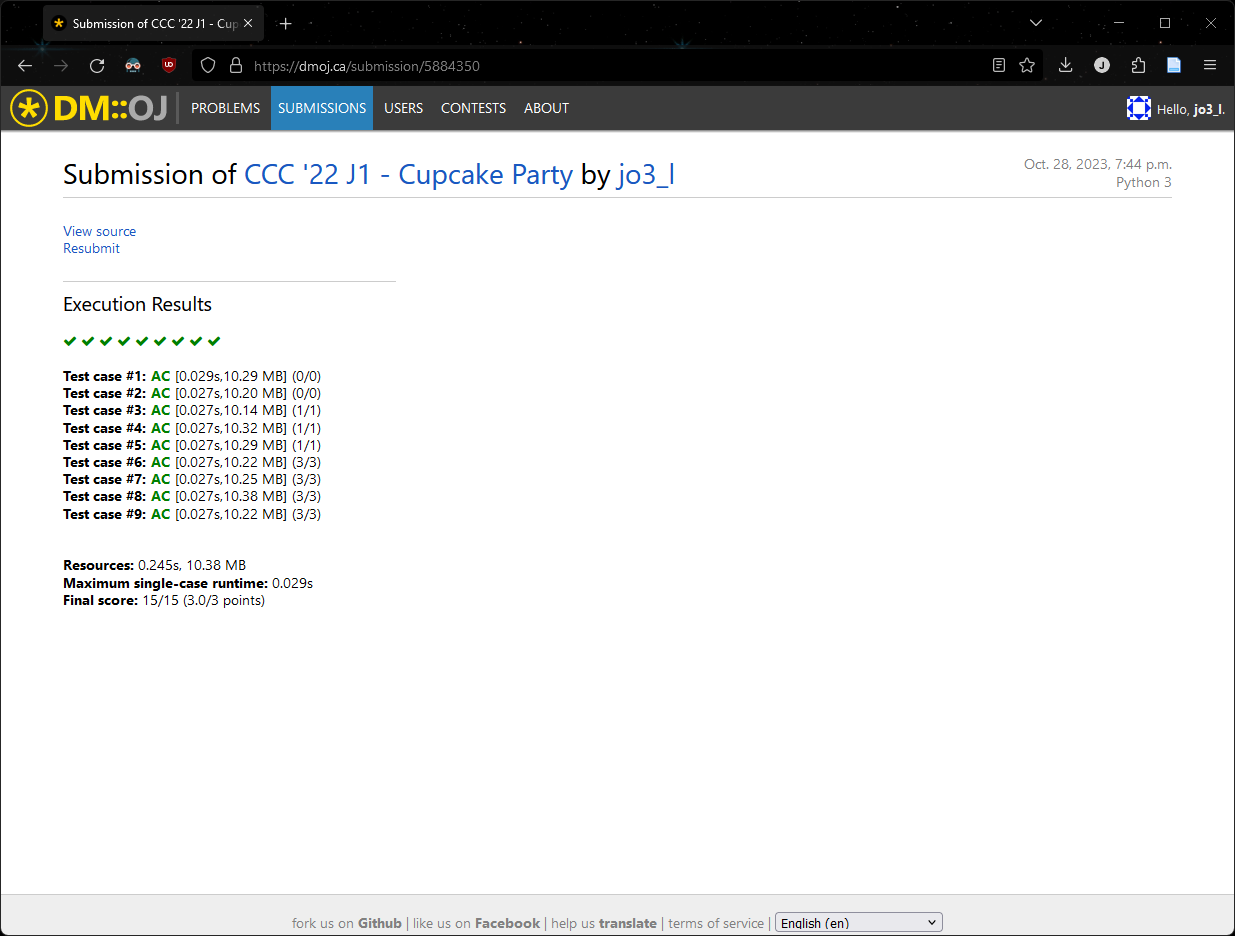Using the DMOJ
The DMOJ is an online competitive programming platform where you can find and submit solutions to past CCC problems in multiple languages. In this brief article, we show how to sign up for and use DMOJ.
Signing up
First, go to the DMOJ website. Once there, you should see an option to sign up in the upper-right corner; click on it and follow the instructions.
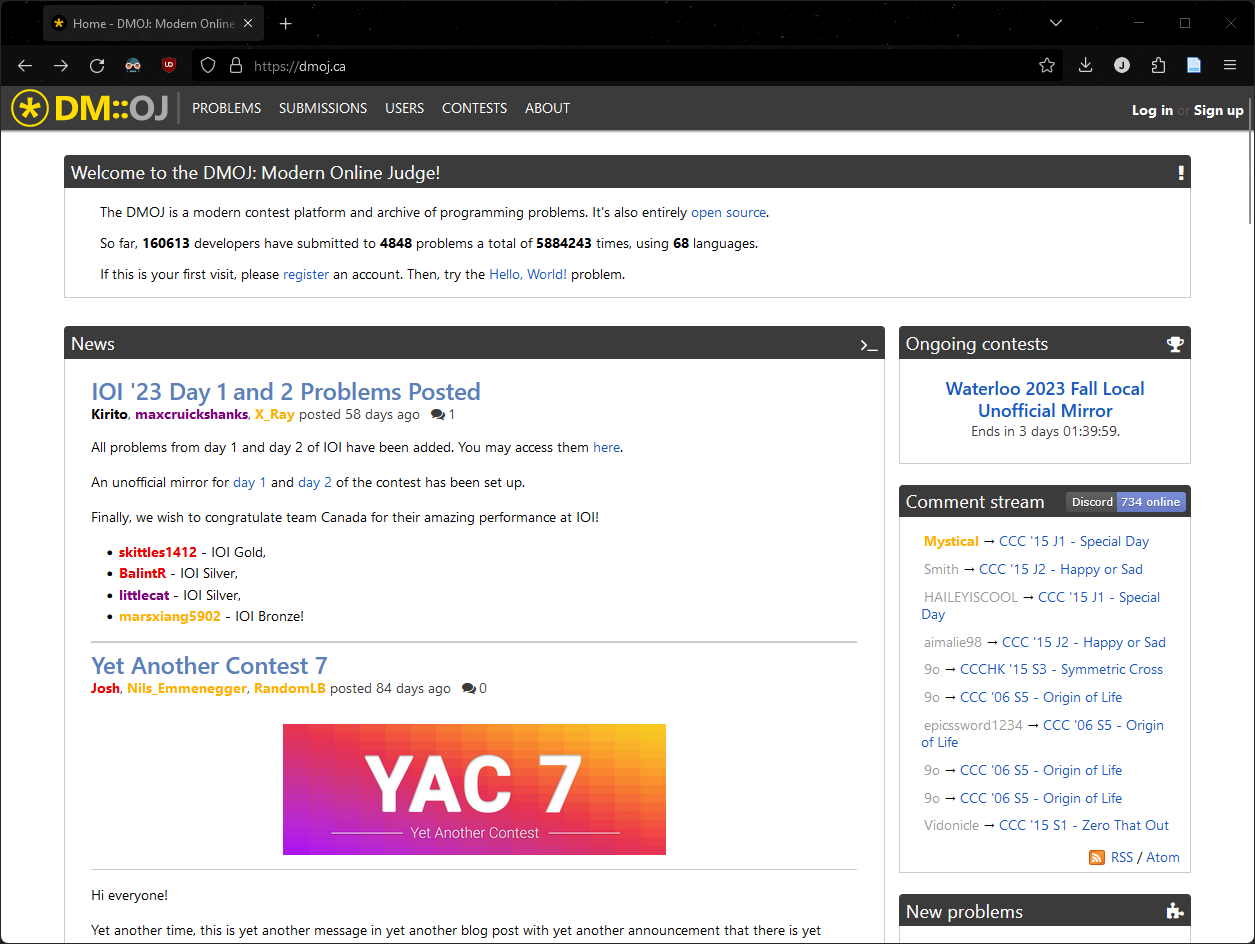
Using DMOJ
Searching for Problems
To find past CCC problems, first navigate to the Problems tabs. Then, in the
problem search area, select Category: CCC and click Go:
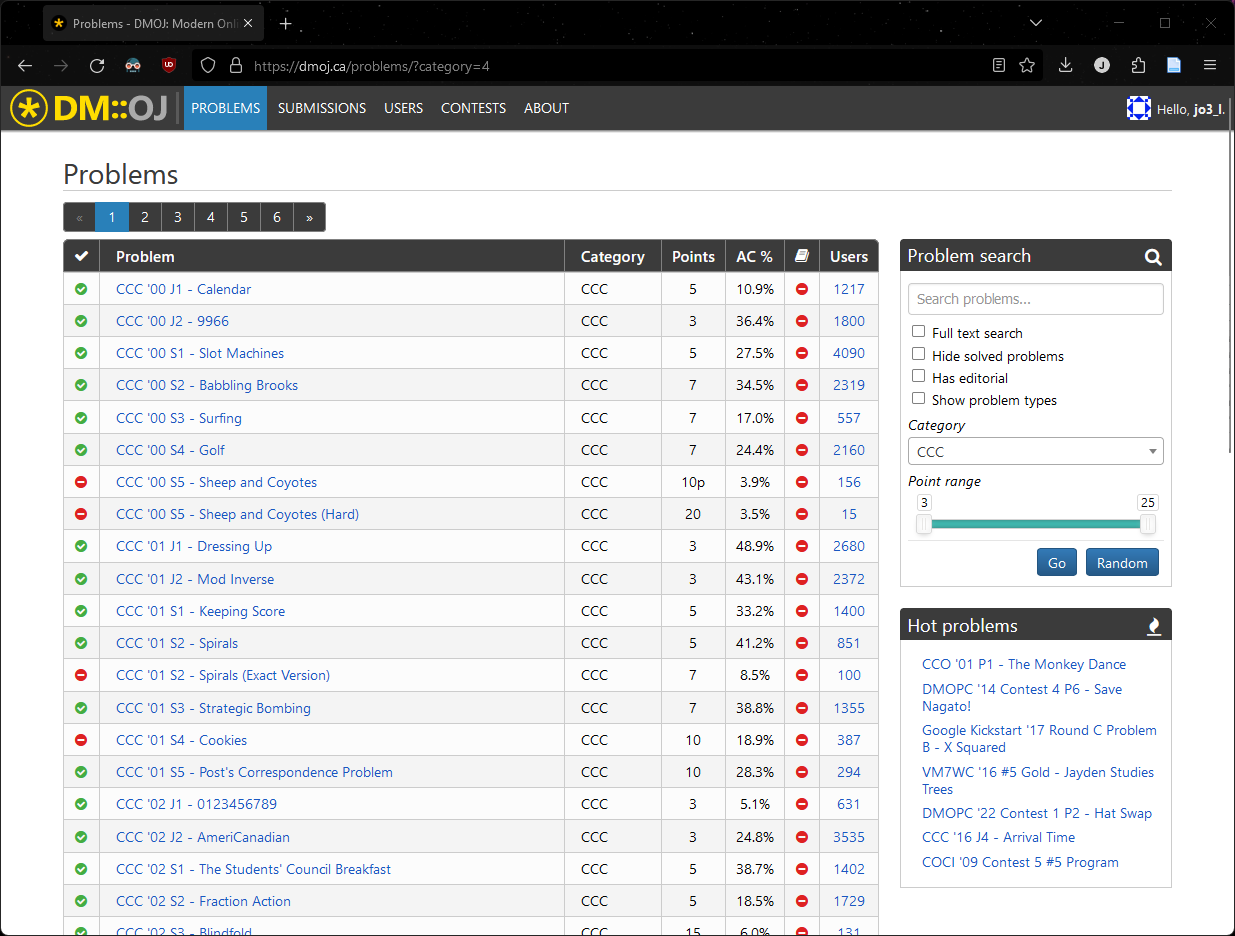
(To filter for problems in a specific year, use the query CCC 'YY, e.g., CCC '23 for 2022 problems only.)
You can then click on any problem to read its statement and submit a solution.
For instance, clicking on CCC '22 J1 - Cupcake Party brings us to the
following page:
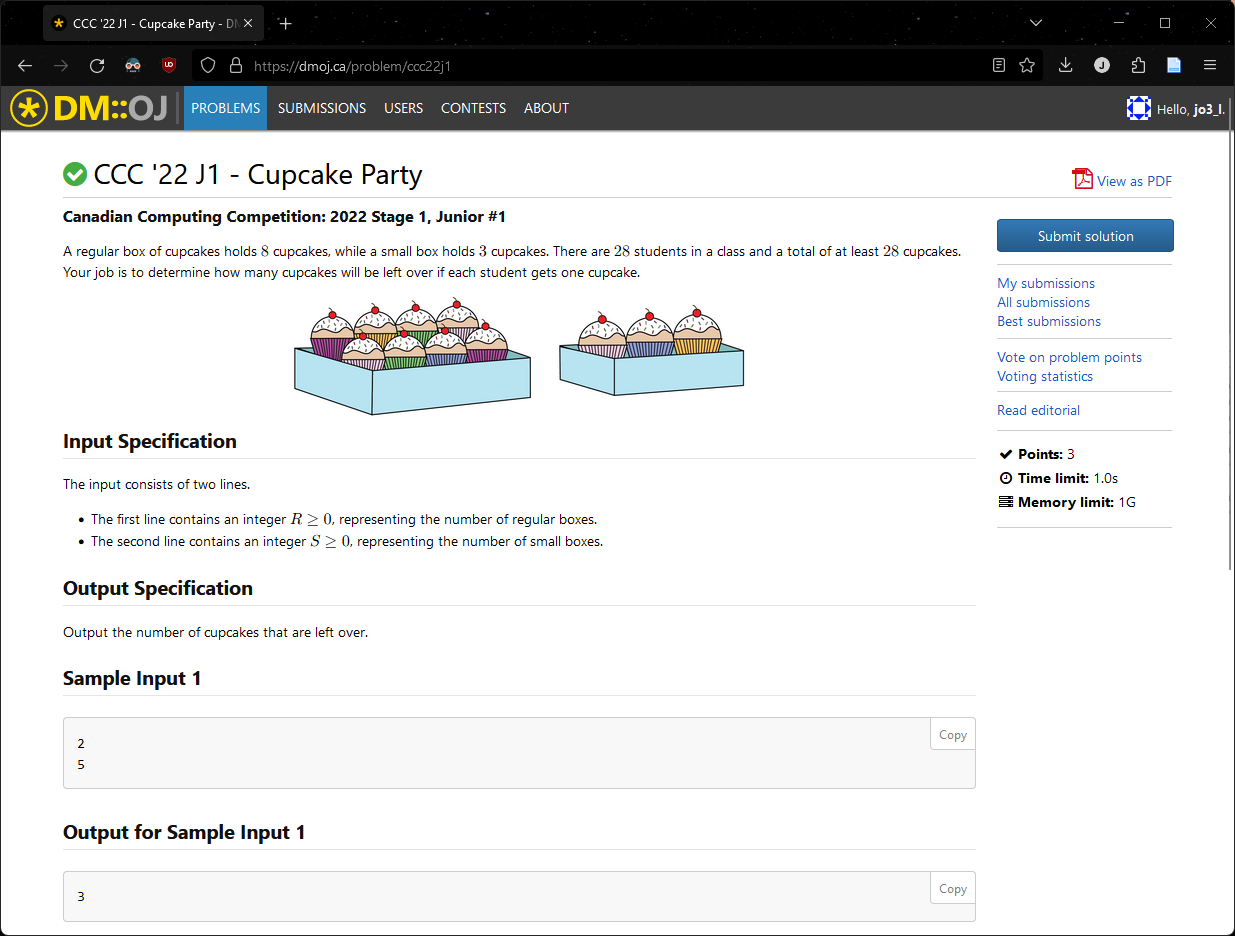
Submitting Solutions to Problems
To submit a solution, click Submit solution; this will bring you to an
in-browser editor where you can enter your code. Ensure you select the correct
language in the dropdown at the bottom of the page; in the below example we are
using Python 3. (Note that you may find it more convenient to write your
solution in another app such as VSCode and then simply copy and paste.)
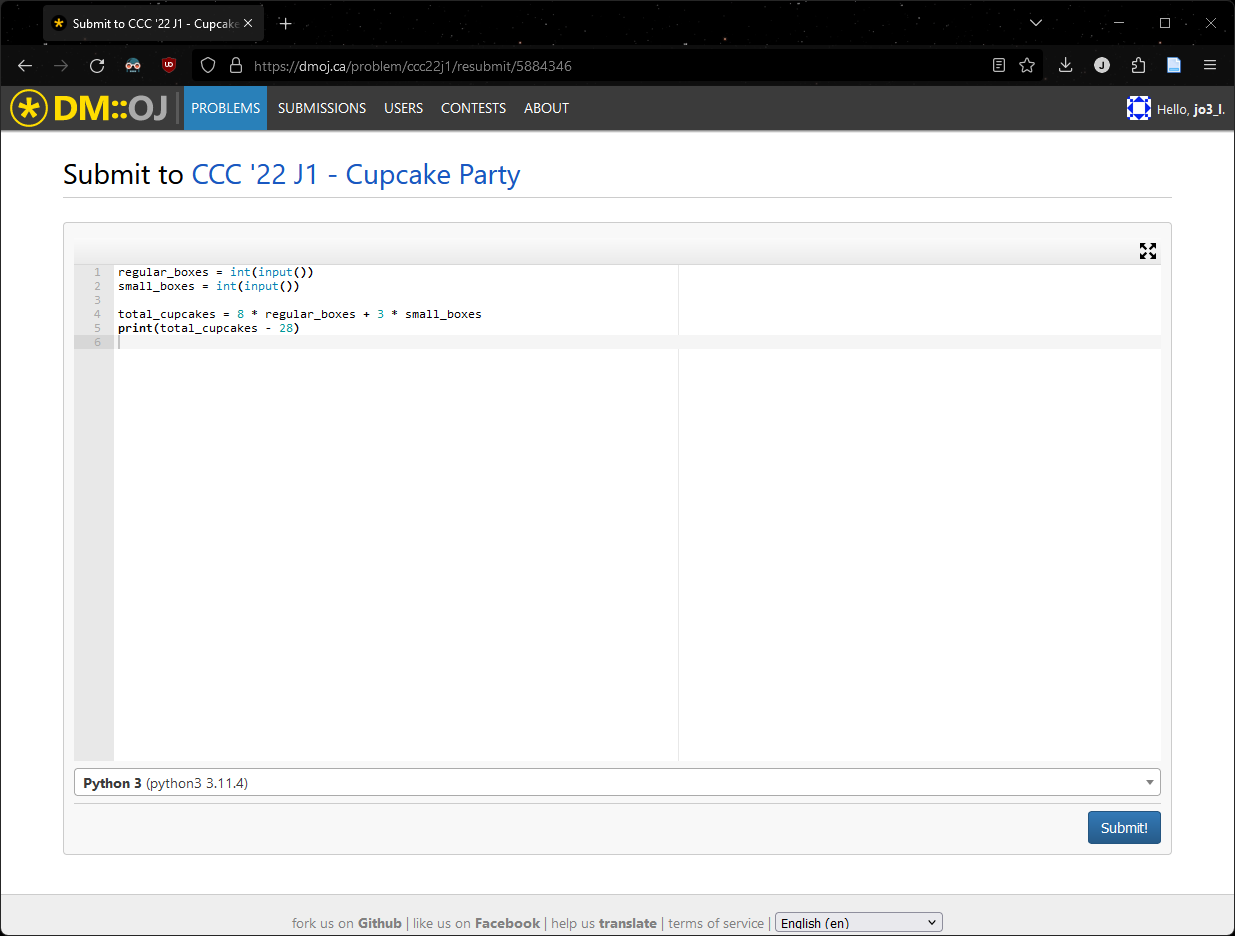
When you are ready to submit, click Submit!; your program will then be
automatically tested by DMOJ and the results shown to you as below.